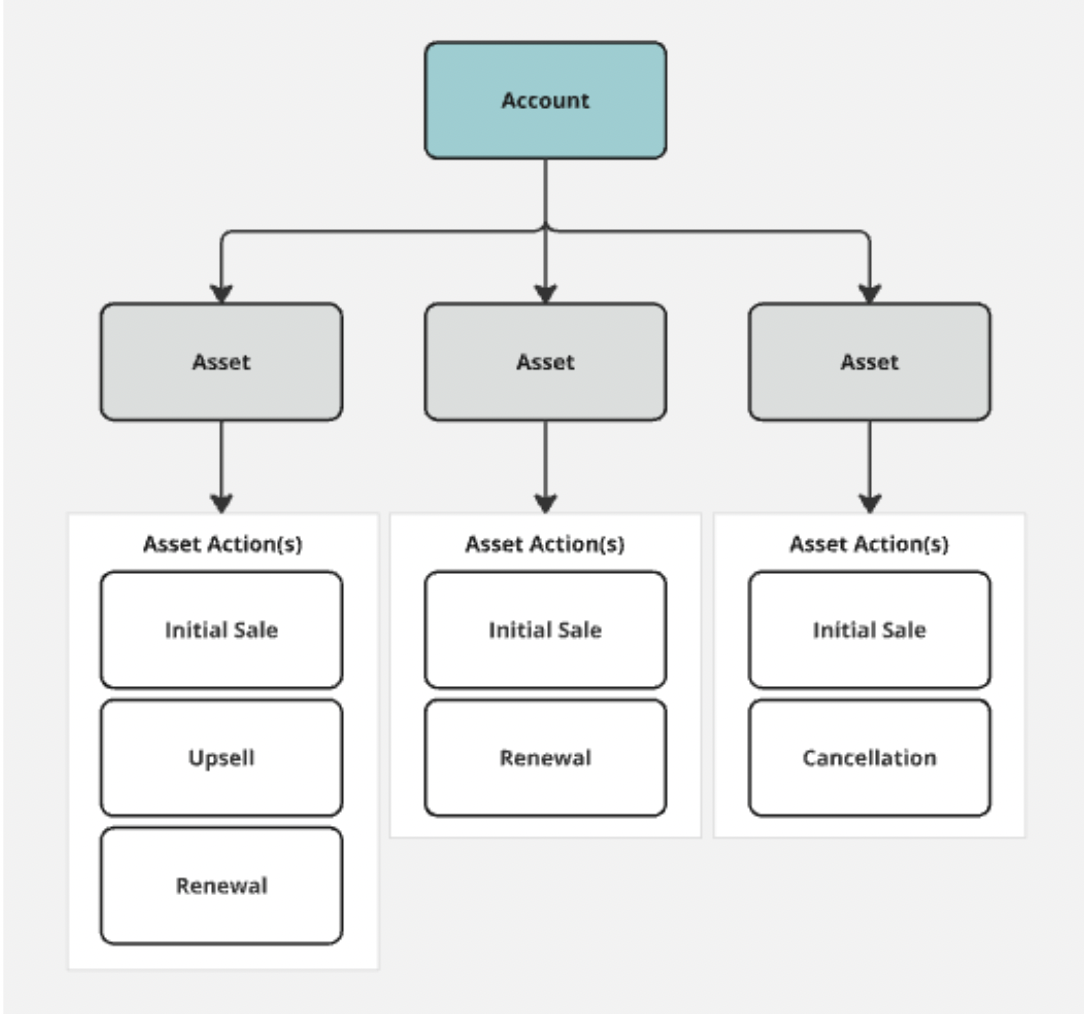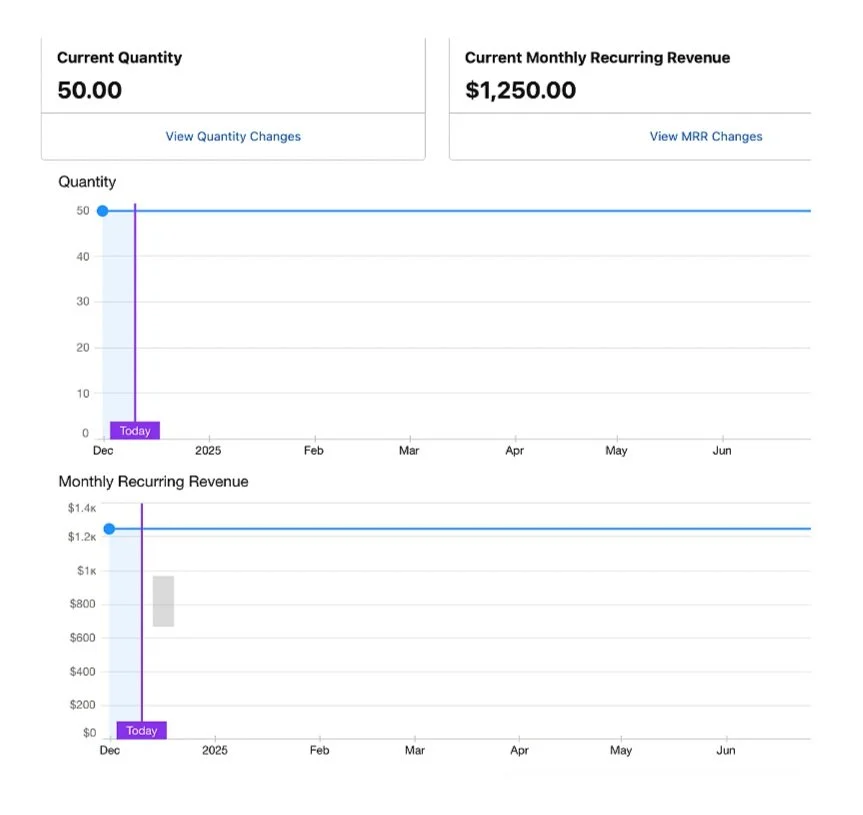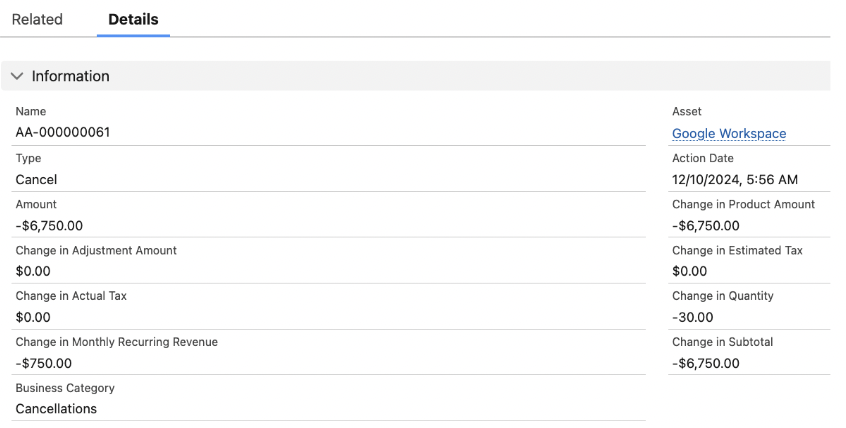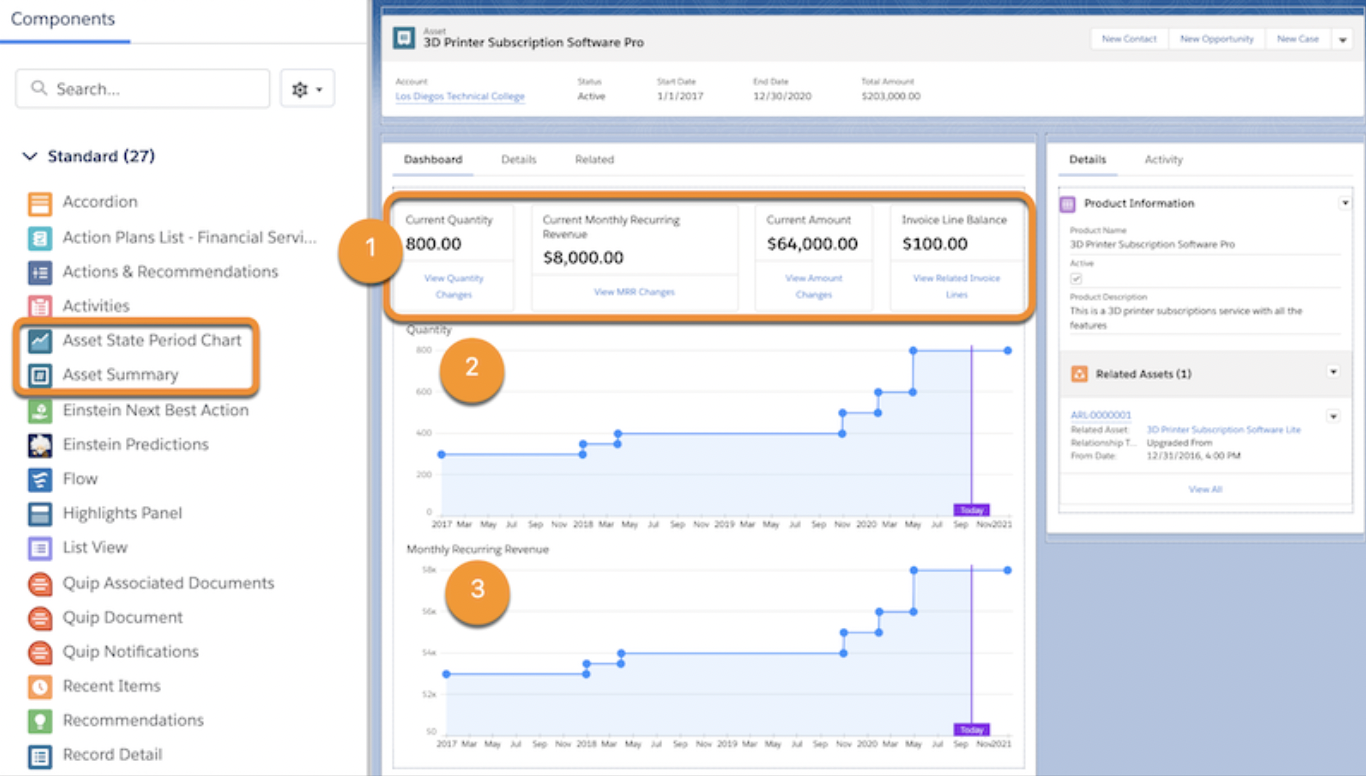Tracking ARR with Revenue Cloud Advanced
For companies selling subscription-based products, Annual Recurring Revenue (ARR) or Monthly Recurring Revenue (MRR) is one of the most important metrics to track. ARR reflects the overall health of your business, serving as a key indicator of growth and customer retention. It helps teams make smarter decisions, plan strategically, and stay competitive.
Calculating and reporting on ARR in Salesforce is challenging. There are many factors to consider, and businesses often need a granular view to track upsells, downsells, product changes, churn, and renewals. Building a custom ARR solution in Salesforce can quickly become complex, and capturing every detail you need for meaningful insights is no easy task. This was always the case even when organizations had added on Salesforce CPQ as well, remaining such a common problem for customers that (shameless plug alert!) we at Cloud Giants, including me personally, ended up creating a free AppExchange solution to help folks get started!
Now that Salesforce has launched its latest Revenue Cloud Advanced product as CPQ’s successor, it was natural for us here to be curious how customers should anticipate handling ARR in this new world order. Sure, Revenue Cloud generally helps in general manage this complexity by streamlining quoting and contract generation and in doing so will help ensure the underlying data is at least partially there. But how exactly will this work??
The Role of Contract Asset Lifecycle Management
RCA includes a suite of tools that support your revenue processes, one of which Contract Asset Lifecycle Management (CALM). CALM is a product built on core Salesforce that helps businesses track and manage contract changes—such as renewals, amendments, and terminations. CALM includes functionality to help ensure these changes are accurately reflected in revenue and MRR reports.
After an Order is activated, the system automatically generates or updates Assets on the Account to represent what was sold. In RCA, Assets are generated for all Products, even recurring subscription products - a key difference vs. your typical CPQ data model. The Assets are tracked, ensuring accurate management of Contracts and renewals. A key part of this process is how changes, such as upsells, downsells, upgrades, or cancellations, are captured through Asset actions. This provides a reliable framework for calculating ARR, MRR and other metrics, enabling businesses to maintain a clear view of revenue trends over time.
Calculating ARR
A key part of RCA's ability to manage recurring revenue is the use of Asset Actions. Asset Actions are records that capture any changes to an asset—such as the initial sales, upsells, downsells, transfers, cross-sells, renewals, or cancellations—and ensure that these changes are accurately reflected in an asset’s ARR calculation.
When an Order is activated, an Asset Action record is created for the Asset that was generated or modified. This record tracks the specific change and its financial impact. For example:
Initial Sales
When an asset is created for the first time, an "Initial Sale" asset action is generated and linked to the asset on the account. The impact to the asset’s amount, quantity, and ARR/MRR are recorded on the asset action.
Upsells
Activating an Order that increases the quantity of an existing subscription generates an “Upsell” Asset Action. The Asset Action updates the Asset’s amount, quantity, and ARR/MRR to reflect the upsell.
Downsells & Cancellations
When an Order decreases the quantity of a subscription or cancels it entirely, a “Downsell” or “Cancellation” Asset Acction is generated to adjust the Asset’s amount, quantity, and ARR/MRR, removing the relevant revenue.
Renewals
When activating an Order that renews a subscription, a “Renewal” Asset action is generated. The Asset Action updates the Asset’s amount, quantity, and ARR/MRR to reflect the terms of the renewal.
Asset Actions are deeply embedded in RCA’s processes, ensuring that MRR updates happen automatically and in real time. This eliminates the need for manual adjustments, reducing errors and providing consistency. With a standardized approach to tracking revenue-impacting events, RCA provides a reliable way to track MRR over time, helping teams stay informed and confident in their revenue trends.
Visualizing MRR
RCA offers built-in tools to help visualize ARR over the lifecycle of an Asset. On the Asset record page, you can add the Asset Summary and Asset State Period Chart components to provide a clear, at-a-glance view of an Asset’s history. These components make it easier for teams to understand the asset’s lifecycle and financial impact by displaying:
A timeline of Asset Actions, including initial sales, renewals, upsells, and cancellations.
Current asset details, such as quantity, amount, and MRR totals.
Historical changes and their impact on the asset over time.
These visualizations give teams the tools to quickly assess an asset’s status, spot trends, and analyze how specific changes contribute to MRR, driving more informed decisions.
Limitations
In my opinion, RCA is great and represents a step forward from traditional Steelbrick/Salesforce CPQ in a number of ways, one of which is this ARR framework. That said, it’s still not without its limits, so here are some considerations to remain aware of even once you’ve gotten native RCA up and running:
Additional Configuration Needed: To gain visibility into specific ARR metrics, such as upgrades and downgrades, additional configuration may be required.
MRR Tracking Limited to the Asset Level: MRR values are tracked at the asset level, meaning that capturing ARR data on other objects requires custom development.
Report Creation Required: RCA does not provide out-of-the-box ARR reports. Any reports and dashboards related to ARR have to be created by users.
Need for Advanced Analytics Tools: For more detailed insights or advanced KPIs based on ARR data, a separate tool may be needed to extend the basic functionality offered by RCA.
As always, these items are nuanced and it’s not always obvious what the exact right solution is for your business. If you need help, feel free to reach out to me on LinkedIn or contact us to discuss.